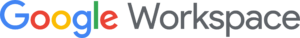
Google Workspace is an excellent business solution for integrating everything a team needs to get done. It has a wide range of applications, and by using them, one can increase the productivity of their work and work from anywhere in the world. It is also known as G Suite and Google Apps and has a fantastic set of features such as providing a unique custom professional email, double cloud storage for saving files, integrated apps such as spreadsheets linked to the calendar, docs linked to forms, and many more. According to a report, by 2020, more than 6 million businesses worldwide will have paid Workspace for its services, which is an impressive figure that demonstrates its value. Let’s take a look at Google Apps one by one.
1. Gmail

Gmail provides a platform for businesses to interact with clients by using paid customized business emails like [email protected], and with colleagues within the organization by using Google meet or Google chat, sending calendar invites, and sharing tasks. Additionally, it provides good grammatical tips and clever email responses that can save you time and shield you from spam and threats.
2. Google Drive

Drive offers users a storage option for essential documents, media, spreadsheets, and folders, saving PC/disk space. The team can save all of their data in one location, which makes it easier for them to stay current. It also eliminates data loss and gives file security by limiting who may access it.
3. Calendar

For teams, Google Calendar offers an integrated online calendar. It is connected to Google Meet, Drive, Contacts, Sites, and other services. By using the group calendar, it is possible to organize meetings with coworkers by finding out when they are available, as well as to share online events with connections and subscribers via the website and social media platforms.
4. Google Meet

Google Meet connects business coworkers via video conferences, with encrypted video meetings that protect the user’s privacy by providing unique meeting links. Meetings can be set up with Meet’s assistance, and during meetings, it offers several tools like a whiteboard, the ability to record crucial meeting details to be preserved on a drive, and the ability to present a screen to better comprehend speakers using visual aids.
5. Google Chat

With the help of Google Chat, group members may communicate directly with one another while sharing documents, spreadsheets, and links, conversing, and finding immediate solutions to problems. assist in keeping track of all tasks and aid in knowledge sharing among teams. The previous discussion can be reviewed to access files and crucial information.
6. Google Docs

Docs is a wonderful tool for creating and editing documents. It operates on a browser and all inputs are saved online, so there are no problems with data loss. It offers capabilities like real-time commenting, editing, and talking when a team is working remotely on a single document. This can be used to create draught messages, pdf files, and many other things, including blogs.
7. Google Sheets

It is a great tool-based program for generating income sheets, and personnel data, with add-on customization. With these amazing features, Sheets can automate any changes made to large data sets without the need for manual work, which accelerates the process. Additional API connectors simplify the process of extracting data in Excel format from multiple sources.
8. Google Slides

Business owners can present key materials such as investment decks and business vision roadmaps. It provides fantastic sets of templates that make it easy for several users to collaborate on a single presentation while still creating quick and lovely presentations. It is handy because of features like the ability to insert photos, charts, graphs, and animations.
9. Google Forms

For clients, forms make it easier to create personalized quizzes and surveys. Choosing a variety of question types, whether descriptive or Multiple Choice Questions, aids in gathering information and feedback regarding the goods and services of a business. The information gathered from the forms can be used to create vital resources like sheets and slides. It can manage countless responses.
10. Google Sites

Sites offers a straightforward and user-friendly website-making resource without the need for coding or design expertise. Businesses may add their events, employee profiles, projects, and much more so that clients can look it over and get in touch with them for services. For a credible website, businesses can own their domain.
11. Google Apps Script

It assists in the development of low-code, specialized business solutions that may automate any time-consuming activity without the use of specialized software or independent development. Users are able to use Google Apps to their fullest potential thanks to it. It benefits all Google services because Google Workspace APIs are already built-in.
We looked through all of Google Workspace’s capabilities, and despite all of that, it operates on a worldwide scale to protect businesses from phishing, malware, and other security concerns. Making everyone safer and allowing employees to work from anywhere, workspace is a blessing.
Tags:
- #Google Workspace
